Rammerhead Proxy Guide: How to Use It for Anonymous Browsing
In today's digital age, internet privacy and unrestricted access to online content are major concerns for many users. Web proxy services like Rammerhead Proxy offer a solution by allowing users to bypass restrictions and browse the web anonymously. This article explores what Rammerhead Proxy is, how it works, its benefits and drawbacks, alternatives, and answers to frequently asked questions.
Rammerhead Proxy is a web-based proxy service designed to help users access blocked or restricted websites. Unlike traditional VPNs, Rammerhead operates directly in the browser, allowing users to surf the internet without installing additional software.
![]()
Key Features:
- Free to use (no subscription required)
- No installation needed (runs in the browser)
- Bypasses firewalls and filters (useful for schools and workplaces)
- Supports JavaScript-heavy websites (unlike some basic proxies)
Rammerhead Proxy acts as an intermediary between the user and the internet. Here’s a simplified breakdown of its operation:
- User Request: You enter a URL into Rammerhead’s interface.
- Proxy Server Fetching: The proxy fetches the website on your behalf.
- Content Delivery: The website is processed and displayed in your browser, masking your real IP address.
- Session Persistence: Some versions allow session saving for continued browsing.
Unlike VPNs, which encrypt all traffic, Rammerhead only routes web requests through its servers, making it faster but less secure for sensitive activities.
So, you’ve heard about Rammerhead Proxy and want to try it out? Great choice! Whether you're trying to bypass school restrictions, access region-blocked content, or just browse more privately, Rammerhead is a handy tool.
This guide will walk you through how to make a Rammerhead proxy step by step—no tech expertise needed! And if you're feeling adventurous, you can even self-host it later (but we’ll keep things simple for now).
First things first—you need to get to the proxy website.
![]()
-
Official Site: Head to demo-opensource.rammerhead.org (link may change, so check their Discord for updates).
-
Interface Check: The page looks clean and simple—just a URL bar and a few options. No confusing clutter!
(If the main site is blocked, try searching for "Rammerhead Proxy mirror sites.")
Rammerhead uses sessions to keep your browsing seamless.
- Get a Password (Optional): Some versions require a password from their Discord server.
- Create a Session ID: Click "New Session"—this acts like a private browsing tab that syncs your cookies and logins.
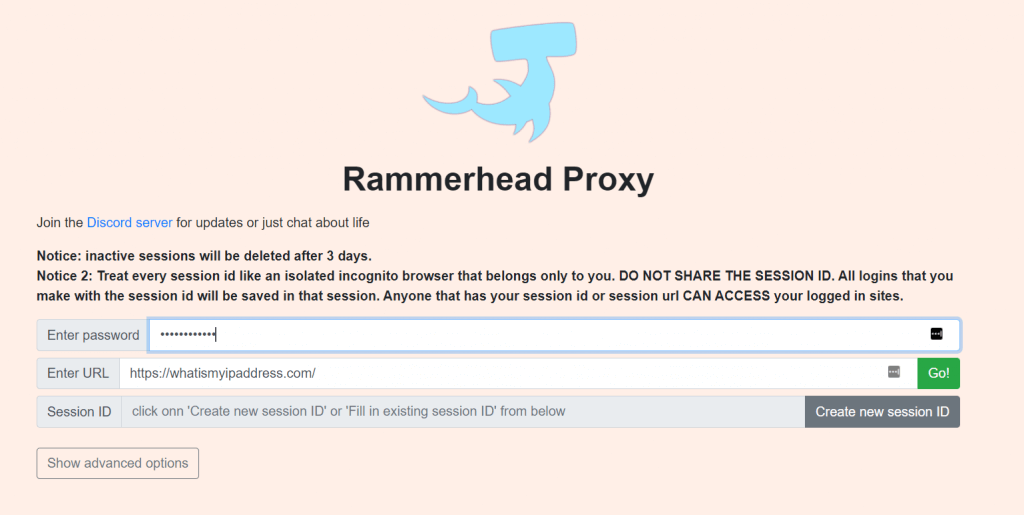
Keep this ID private! Anyone with it can see your browsing history for that session.
Most users can skip this, but if you want extra control:
- Default Settings: Good for most people (balanced speed & privacy).
- Custom Proxy (Advanced): Only tweak this if you know what you’re doing.

Now for the fun part—bypassing blocks and hiding your IP!
- Enter a URL (e.g., youtube.com).
- Hit Go! The site loads through Rammerhead’s servers, hiding your real IP.
- Test it: Visit WhatIsMyIP.com—you’ll see a different IP.
(Note: Some sites like Netflix may still block proxy traffic.)
- Save Your Session ID: If you want to resume later, note it down.
- Close When Done: Just exit the tab, or manually end the session for extra security.
- Stay Updated: Join Rammerhead’s Discord for new features and fixes.
- Avoid Sensitive Logins: Proxies aren’t as secure as VPNs—don’t enter banking details!
- Troubleshooting: Stuck? Ask in Discord or search for guides.
Alternative to Rammerhead Proxy - MoMoProxy
MoMoProxy offers high-performance residential proxies designed for businesses that need unrestricted, anonymous web access. With 150M+ rotating IPs across 190+ countries, MoMoProxy ensures zero blocks, fast speeds (1GB/s), and 99.64% success rates—making it ideal for web scraping, social media automation, SEO monitoring, and e-commerce intelligence.
- Global IP Coverage – Target 150 millions of countries with residential & static IPs
- Anti-Block Technology – Avoid CAPTCHAs, IP bans, and geo-restrictions
- Blazing-Fast Speed – 1GB/s bandwidth for uninterrupted data extraction
- Seamless Integration – Works with Scrapy, Selenium, Puppeteer, and cloud platforms
- Flexible Pricing – Pay-as-you-go plans from $15/5GB or $5/IP/30 days
- Web Scraping – Extract data without detection
- Social Media Automation – Manage multiple accounts safely
- Ad Verification – Check ads from any location
- E-commerce Price Monitoring – Track competitors without blocks
Special Offer: 1GB Free Trial for new users!
It hides your IP but does not encrypt data, so avoid entering sensitive information.
Unlikely, as streaming services actively block proxy servers.
High traffic on free proxy servers can reduce speed.
Yes, but bypassing restrictions may violate local policies (e.g., school/work rules).
Yes, as long as you can access the proxy website on your phone’s browser.
You can find Rammerhead proxy links by searching online forums, proxy lists, or community-driven websites. Some users also share working links on social media or GitHub.
Yes, some developers and websites offer a Rammerhead proxy generator that creates custom proxy instances. These generators allow users to deploy their own proxy servers for personal use.








