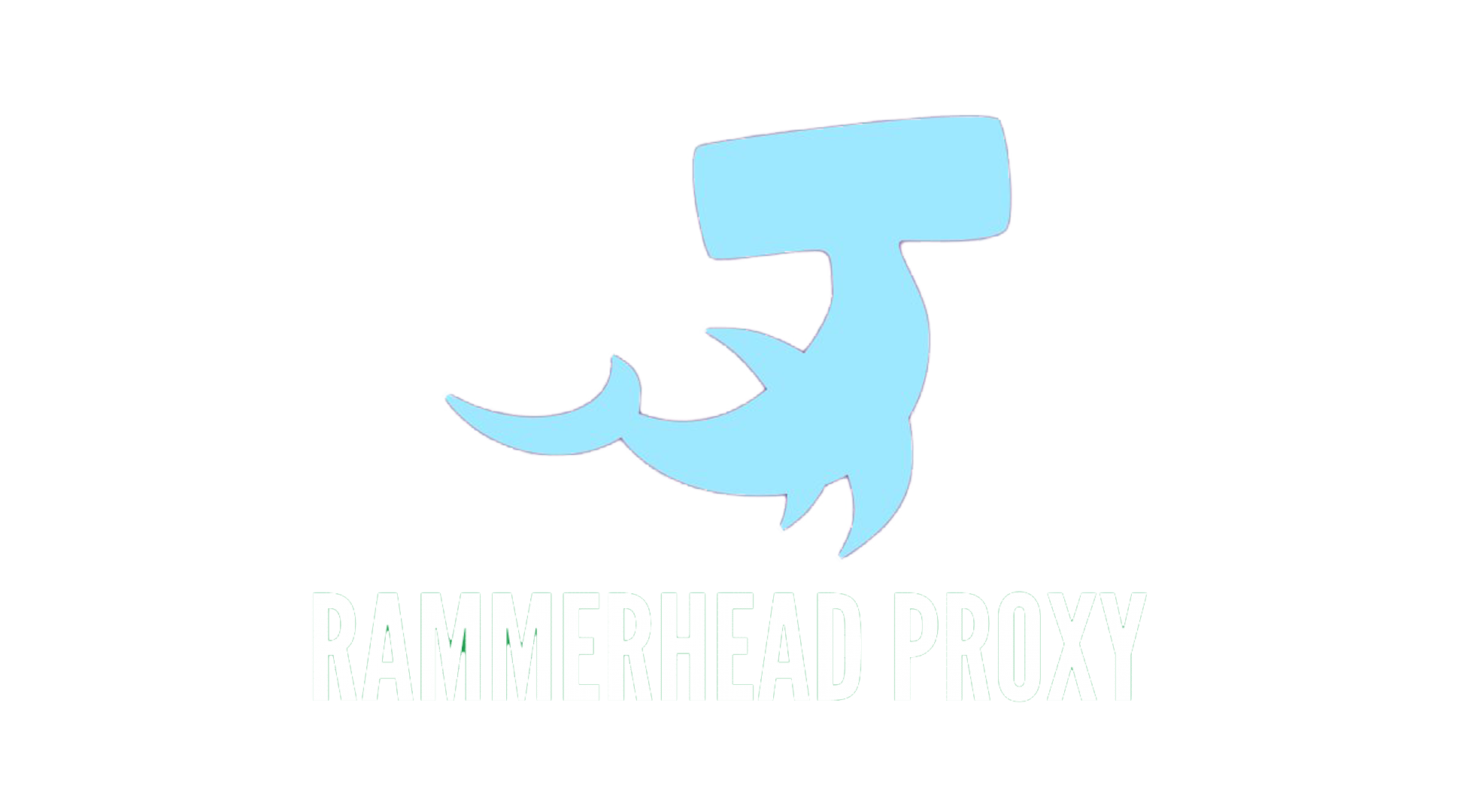Bingle Proxy: A Free Web Proxy to Bypass Internet Restrictions In 2025
In today's digital world, internet censorship and geo-blocks prevent users from accessing essential websites and services. Bingle Proxy (available at bingle.pw) is a free web proxy service that helps users bypass these restrictions, access blocked content, and browse more privately without revealing their real IP address.
![]()
This comprehensive guide covers Bingle Proxy's features, benefits, top alternatives, and answers to frequently asked questions.
Bingle Proxy is a browser-based proxy service that routes your internet traffic through intermediary servers in multiple countries. This allows users to:
- Bypass government, school, or workplace censorship
- Access geo-restricted websites (e.g., YouTube, Netflix, social media)
- Enhance privacy by masking their real IP address
Unlike VPNs, Bingle Proxy requires no software installation—just visit bingle.pw and start browsing anonymously.
Bingle Proxy offers servers in different locations for better speed and accessibility:
- FR Server (France)
- DE-Google Proxy (Germany, optimized for Google services)
- NL-Millionux & NL-Proxy Duke (Netherlands)
- FR-Web Proxy & FR-Bingle Hub (France)
- EN-Bingle ICU (English-optimized proxy)
- FR-Reflect4 (France)
Bingle Proxy provides direct links to bypass restrictions on popular platforms, including:
- Search Engines: Google, DuckDuckGo
- Social Media: Facebook, Twitter/X, Instagram, TikTok, Reddit
- Video & Streaming: YouTube, Twitch
- Knowledge & News: Wikipedia
Unlike premium VPNs, Bingle Proxy is 100% free and does not require any sign-up.
- Official Website: bingle.pw
- GitHub: github.com/Bingle-Proxy (for technical updates)
- Blog: bingle-proxy.blogspot.com (for announcements and guides)
- Contact Email: [email protected]
Bingle Proxy is a free web-based service that helps you access blocked websites by hiding your IP address. Here's how to use it:
-
Go to Bingle Proxy's Website
Open your browser and visit bingle.pw (or their official mirror if blocked). -
Enter the Website URL
On the homepage, you'll see a search/URL bar.
Type the website you want to visit, such as youtube.com (e.g., YouTube, Facebook, Twitter).
-
Choose a Server (Optional)
Some versions of Bingle Proxy let you select a country server (e.g., FR, DE, NL).
Pick one for better speed or access. -
Click "Go" or "Browse"
The bingle proxy will load the site youtube.com through its server, bypassing restrictions.
- Bingle Proxy sometimes offers direct links to popular sites (Google, YouTube, etc.).
- Just click them to open the site through the proxy instantly.

- Clear Cookies – If a site isn't loading, clear browser cookies.
- Try Different Servers – If one is slow, switch to another (e.g., FR → DE).
- Avoid Logins – Don't enter sensitive info (banking, passwords) as free proxies aren't fully secure.
- Use HTTPS – Check if the site loads securely (look for 🔒 in the URL bar).
- Site Not Loading? → Try refreshing or a different server.
- Proxy Blocked? → Visit their GitHub or Blog for updates.
Bingle Proxy is simple, free, and requires no install—ideal for quick access to blocked content!
-
CroxyProxy
Top choice for unblocking YouTube and streaming sites. Features SSL encryption, fast speeds, and an ad-free interface. Works seamlessly with social media. No installation needed. Reliable performance though may slow during high traffic. Maintains good connection stability compared to other free proxies. -
BlockAway
Specializes in social media access (Facebook, Twitter, Instagram). Extremely simple interface with one-click connection. Fewer ads than competitors. Excels at maintaining login sessions but struggles with video content. -
Proxyium
Google-optimized proxy ideal for searches and Gmail. Effectively bypasses school/workplace restrictions. Multiple server locations available. Not recommended for streaming due to buffering issues. -
Miga Proxy
Designed for heavily restricted networks. Lightweight and frequently updated to beat filters. Excellent fallback option when other proxies are blocked. Minimalist design loads quickly. -
YuYu Proxy
Best free option for gaming and real-time apps. Lower latency than most proxies. Supports WebSockets. Works with some streaming platforms. Multiple geographic endpoints available. Performance still lags behind paid VPNs. -
MoMoProxy
 Top 3 paid residential proxies provider, offering 150 million of residential proxies from global 200+ locations, 99.96% success rate and 99.9% uptime for most use cases, such as e-commerce, ad verification, multi-accounts, online survey, SEO, SEM, affiliate program, tickets, carding and more.
Top 3 paid residential proxies provider, offering 150 million of residential proxies from global 200+ locations, 99.96% success rate and 99.9% uptime for most use cases, such as e-commerce, ad verification, multi-accounts, online survey, SEO, SEM, affiliate program, tickets, carding and more.
| Feature | Bingle Proxy (Free) | MoMoProxy (Paid) |
|---|---|---|
| Cost Structure | 100% free | $5-$15/month subscription |
| Server Locations | 5-7 countries (mainly EU) | 190+ countries worldwide |
| Connection Speed | 2-5 Mbps (shared) | 50-100 Mbps (dedicated) |
| Encryption | None (plain HTTP) | AES-256 encryption |
| Data Logging | May log activity | Strict no-logs policy |
| Device Connections | 1 device | 30-50 simultaneous devices |
| Protocol Support | HTTP only | HTTP/S, SOCKS5 |
| Streaming Support | Basic sites (YouTube/FB) | Youtube/FB, Netflix, Hulu, Disney+ |
| Torrenting | Not supported | P2P allowed |
| Ad Blocking | No | Built-in ad blocker |
| Customer Support | None | 24/7 live chat |
| Uptime Reliability | 85-90% | 99.9% SLA |
| IP Cycling | Manual server change | Automatic IP rotation |
| Authentication | None | 2FA available |
| Compatibility | Web browser only | All devices + routers |
| Latency | 200-500ms | less than 50ms |
| Bandwidth Limits | 1GB/day | Unlimited |
| Geoblocking Bypass | Basic | Advanced (China) |
| Session Stability | Frequent disconnects | Stable connections |
| Legal Protection | None | DMCA protection |
- Bingle: No encryption (risky for sensitive data)
- MoMoProxy: Bank-grade encryption (secure for banking)
- Bingle: 2-5 Mbps (video buffering common)
- MoMoProxy: 100-1000 Mbps (4K streaming capable)
- Bingle: Potential activity logging
- MoMoProxy: Verified no-logs policy
- Bingle: Best for occasional, non-sensitive use
- MoMoProxy: Essential for daily privacy/streaming needs
| User Profile | Recommended Service | Why? |
|---|---|---|
| Students | Bingle Proxy | Quick school filter bypass |
| Remote Workers | MoMoProxy | Secure company data access |
| Frequent Travelers | MoMoProxy | Works in restrictive countries |
| Casual Browsers | Bingle Proxy | Good enough for basic needs |
| Privacy Advocates | MoMoProxy | Guaranteed no tracking |
| Media Streamers | MoMoProxy | Buffer-free 4K content |
-
Is Bingle Proxy safe?
It hides your IP but does not encrypt traffic like a VPN. Avoid logging into sensitive accounts (banking, emails). -
Does Bingle Proxy work with Netflix?
Most free proxies struggle with Netflix due to anti-proxy measures. For streaming, use a premium proxy like MoMoProxy. -
Why is Bingle Proxy slow sometimes?
Free proxies often have high traffic, leading to slower speeds. Try switching servers or using alternatives like MoMoProxy. -
Can I use Bingle Proxy on my phone?
Yes! It works on Android and iOS via any mobile browser. -
Is Bingle Proxy legal?
Using proxies is legal in most countries, but bypassing restrictions may violate workplace/school policies. -
Does Bingle Proxy keep logs?
Free proxies may log browsing data. For full privacy, use a no-logs Proxy like MoMoProxy.