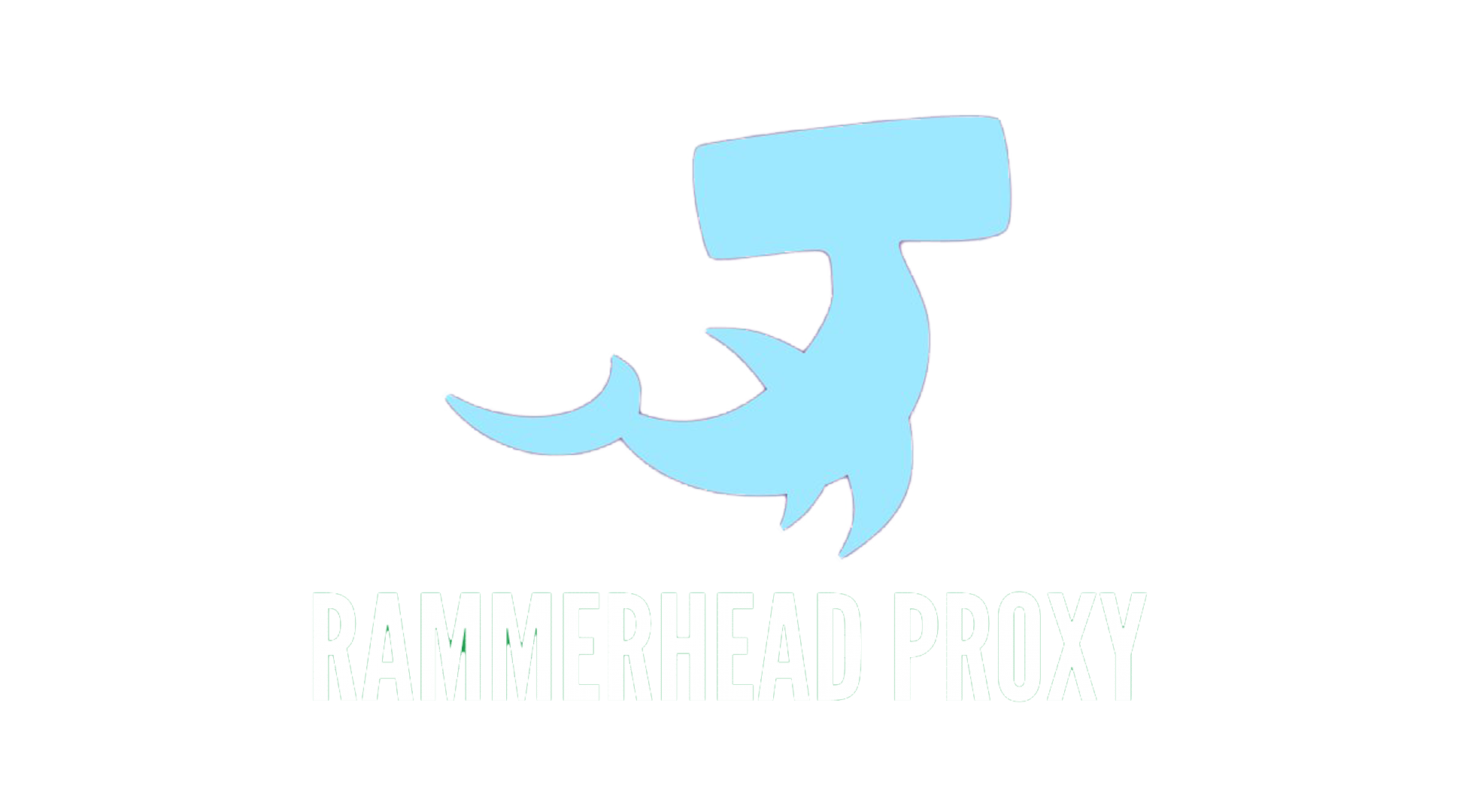CroxyProxy: Free Web Proxy for Unblocking YouTube, Google
In today’s world, many websites like YouTube, Google, and Facebook are often restricted in certain regions or networks. Whether you’re dealing with government censorship, workplace restrictions, or school policies, CroxyProxy offers a simple and effective way to bypass these barriers and regain access to your favorite online platforms.
![]()
CroxyProxy is a free, web-based proxy service that allows you to surf the web securely and anonymously. It is designed to unblock popular websites like YouTube, Google, and Facebook without the need for complex software installations or technical knowledge.
![]()
- Unblock YouTube: Access YouTube in countries or networks where it is blocked. With the help of croxyproxy, we can easily unblock YouTube to watch videos, post comments, and even upload your own content without restrictions.
- Unblock Google: Regain access to Google services like Search, Maps, Gmail, and Google Drive in regions where they are limited or censored.
- Unblock Facebook: Whether it’s at work, school, or in a restricted country, CroxyProxy allows you to access Facebook, connect with friends, and share content without limitations.
- Unblock DuckDuckGo: If DuckDuckGo is blocked in your region, use CroxyProxy to access the privacy-focused search engine securely.
- Simple and Free: CroxyProxy is entirely web-based, meaning you don't need to download or install any software. Just open your browser and start browsing.
- Secure Browsing: With support for HTTPS connections, CroxyProxy ensures your online activity remains encrypted and private.
Using CroxyProxy is straightforward and user-friendly, whether you are accessing it directly through the web or through a Chrome extension. Here's how you can get started:
- How To Use CroxyProxy Video Tutorial:
- CroxyProxy has a dedicated Chrome extension, you can search "CroxyProxy" as proxy extensions available in the Chrome Web Store.

- Install the extension: "CroxyProxy".

- Configure the extension to use CroxyProxy.
Open your web browser and navigate to CroxyProxy's website:https://croxyproxy.com
On the CroxyProxy homepage, you will see a text box. Enter the URL of the website you want to unblock, such as:
- https://www.youtube.com
- https://www.google.com
- https://www.facebook.com
- https://www.duckduckgo.com
- https://x.com
![]()
Enter Youtube.com in the browser, and click the "Go" button. CroxyProxy will load the requested website through its proxy server, allowing you to access it anonymously and bypass content restrictions as following screenshot:
![]()
If you're using a proxy management extension, you may be able to configure additional settings, such as disabling scripts, or changing how the site appears. This can help optimize your browsing experience depending on your specific needs.
- Bypass Censorship: CroxyProxy helps you overcome regional and network restrictions to access websites that might be blocked in your area.
- Web-Based Access: No need to install or configure any software. CroxyProxy works directly from your web browser.
- Supports Popular Platforms: Unblock and access a variety of websites, including YouTube, Google, Facebook, Instagram, Twitter, and more.
- HTTPS Support: CroxyProxy uses HTTPS encryption, ensuring that your internet traffic is secure and protected.
- Cross-Platform Compatibility: Whether you're using a desktop, laptop, tablet, or Smartphone, CroxyProxy works seamlessly across all devices and browsers.
-
Watch YouTube Freely: Access YouTube without worrying about regional blocks, network restrictions, or slow streaming speeds. Watch, comment, and even upload videos without any limitations.
-
Access Google Services: If you’re in a region where Google services are blocked or restricted, CroxyProxy can provide access to essential tools like Google Search, Maps, and Gmail.
-
Unblock Facebook: Stay connected to social media no matter where you are. Post updates, chat with friends, and browse the latest content on Facebook, even if the platform is blocked in your region.
While CroxyProxy is a popular free web proxy for unblocking websites like YouTube, Google, Facebook, and DuckDuckGo, there are several alternatives that also offer similar functionality. Here are a few alternatives to consider:
1. YuYu Proxy
YuYu Proxy is a free web proxy service designed to provide users with anonymous browsing and bypass geo-restricted content. It hides your IP address, allowing you to surf the internet securely and privately. With YuYu Proxy, you can access websites and services that are otherwise blocked or restricted in your region. This tool offers basic functionality without the need for additional software or installations, making it convenient for casual browsing and simple web scraping tasks. However, premium features may require a subscription.
2. BlockAway
This is a free web proxy that offers anonymous browsing and allows you to bypass regional restrictions. Blockaway is fast, secure, and supports various websites.
3. Miga Proxy
Another reliable option, Miga proxy lets you unblock and browse restricted sites like YouTube and Facebook. It offers multiple servers, ensuring stable and fast connections.
4. Proxyium
Proxyium is a well-known free proxy service that is easy to use and requires no installation. It provides both browser extensions and web-based access for unblocking restricted content.
5. 4everproxy
This service offers free proxy access to websites and supports encrypted connections. It is known for its fast speed and privacy-focused browsing.
6. Paid Proxy - MoMoProxy
For users needing more reliability and higher performance, MoMoProxy is a paid proxy service offering a premium experience. It provides long-lasting 150M+ fresh residential proxies, optimized for activities such as web browsering, web scraping, data mining, and bypassing region locks with superior anonymity and security. MoMoProxy ensures consistent, high-speed connections, making it ideal for professional use cases.
For more details about momoproxy, please read this article: https://momoproxy.com/blog/usa-residential-proxy
Get 1GB Free Trial of Residential Proxies from MoMoProxy Now!
For how to use MoMoProxy, please read:
- Generate Proxy From MoMoProxy
- How to Setup Proxy in Chrome
- How to Setup Proxy in Firefox
- Setup Proxy in Edge Browser
- Setup Proxy In Nekobox For Android
- Use Proxy On ShadowRocket For IOS
- MoMoProxy Integrate With Antidetect Browsers
- How to use MoMoProxy to view Youtube TikTok and other social medias
These alternatives provide similar services to CroxyProxy, offering anonymous and secure access to blocked websites. If you're looking for alternatives, each of these proxies can provide fast, easy-to-use, and free solutions for unrestricted web access.
Yes, CroxyProxy uses HTTPS encryption, which helps keep your browsing secure and private. However, as with any free proxy, it's recommended to avoid using it for highly sensitive activities like online banking.
As a free service, CroxyProxy's speed may vary depending on server load and traffic. During peak times, you may experience slower connections, but it generally provides a smooth browsing experience.
Absolutely! While CroxyProxy is known for unblocking YouTube, Google, and Facebook, it can also help you access other popular sites like Instagram, Twitter, Reddit, and more.
MoMoProxy is ideal if you need higher reliability, faster speeds, and dedicated residential IPs for activities like web browsering, data scraping. Unlike free proxies, paid services like MoMoProxy offer better performance, lower chances of being blocked, and more consistent connections. Additionally, MoMoProxy provides superior anonymity and security, making it a perfect choice for professional users who need stable and long-lasting proxy solutions.
CroxyProxy is a powerful, free web proxy that allows users to unblock restricted websites like YouTube, Google, and Facebook with ease. Whether you’re dealing with government censorship, workplace restrictions, or school firewalls, CroxyProxy provides a fast, simple, and secure solution to regain your online freedom.
By following the steps outlined in the guide, you can easily access the websites you need and surf the web anonymously, all without the need for complicated setups or software installations. Whether you use it through the web interface or combine it with a proxy management extension in Chrome, CroxyProxy ensures that you can enjoy an unrestricted internet experience anytime, anywhere.