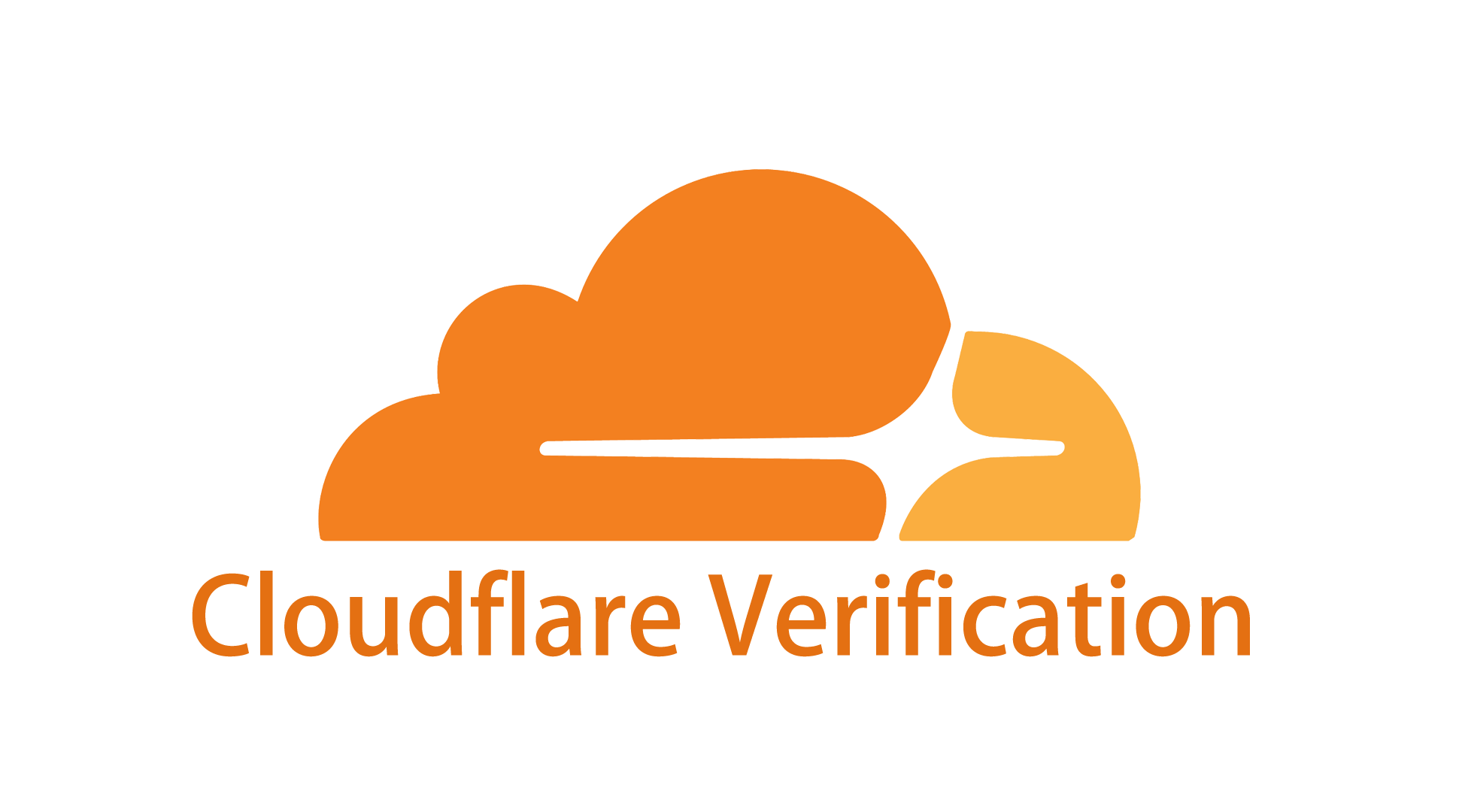How To Generate Rotating & Static Residential Proxies In MoMoProxy Dashboard?
MoMoProxy offers a premium residential proxy network with 150M+ real IPs across 200+ locations, including all US states, Europe, and Asia. It ensures high-speed connections (0.48s avg response, 1GB/s bandwidth) and 99.96% uptime, with precise geo-targeting, ISP/ASN filtering, and flexible IP rotation (1 min–30 days). Supporting SOCKS5 & HTTP(S), it’s ideal for data scraping, SMM, ad verification, and SEO. Businesses benefit from API access, fresh IPs, and real-time stats. With a free 1GB trial and plans from $15/5GB, MoMoProxy is trusted by 30,000+ companies.
This article will teach you how to buy and generate rotating and static residential proxies in MoMoProxy dashboard.
- Youtube video about how to generate rotating and static residential proxy listed as follow:
Open the MoMoProxy official website, register an account, and log in.
- Enter into dashboard, click on Buy Proxy->Choose Residential Proxy or static residential proxy. buy a plan as your demand.

For rotating residential proxy, please click Rotating Residential -> Use Proxy.
![]()
According to the needs, including country, States and City.
Choose Rotating or Sticky(need to set IP duration time when selecting sticky).
There are 4 formats:
- username:password@hostname:port.
- hostname:port@username:password.
- username:password:hostname:port.
- hostname:port:username:password.
You can choose one suitable for your use cases.
The number of proxies are between 1-100 for different use cases.
After clicking Generate, you will get a proxy list, and [download] or [copy] it.
![]()
Click [Settings] - [Proxy Settings] in the browsers, plugins or tools, turn on [Use a proxy server] enter the server Hostname, Port, Username, and Passwords.
Open the browser or tools, to check the ip from whatismyip.com or ipinfo.io Now you can visit the website. After enter Google.com in the browser, you can get a different IP address from the MoMoProxy Server.
Static residential proxies are unique because they provide an IP address that remains consistent for a set duration (often between 7 days to 90 days or more) while still being tied to real residential devices. This stability combined with high anonymity makes sticky residential proxies ideal for a variety of tasks requiring a balance between privacy, consistency, and authenticity.
-
For get static residential proxy, please buy a static proxy plan firstly from [Buy Proxy] Part in the dashboard.

-
click Static Residential -> IP Management -> Copy IP Address, Port, Username and password

3. Paste static proxy into browser, operate system, proxy switcher, extension, scraper or other tools.
Click [Settings] - [Proxy Settings] in the browsers, plugins or tools, turn on [Use a proxy server] enter the server Hostname, Port, Username, and Passwords.
Static residential proxies provide stable, real-user IP addresses for extended sessions, making them ideal for use cases like;
- e-commerce price monitoring.
- social media account management, such as managing multi-accounts of Reddit, Instagram, YouTube, Facebook
- ad verification.
- web scraping, like octoparse and other scrapers.
- SEO tracking.
- geo-restricted content access.
Their consistency reduces the risk of detection by anti-bot systems, allowing users to manage multiple accounts, conduct automated testing, and verify ads without triggering security flags. These proxies are particularly beneficial for tasks requiring session stability, such as fraud prevention in fintech, gaming, and accessing regional content, ensuring authenticity and minimizing disruption during online activities.