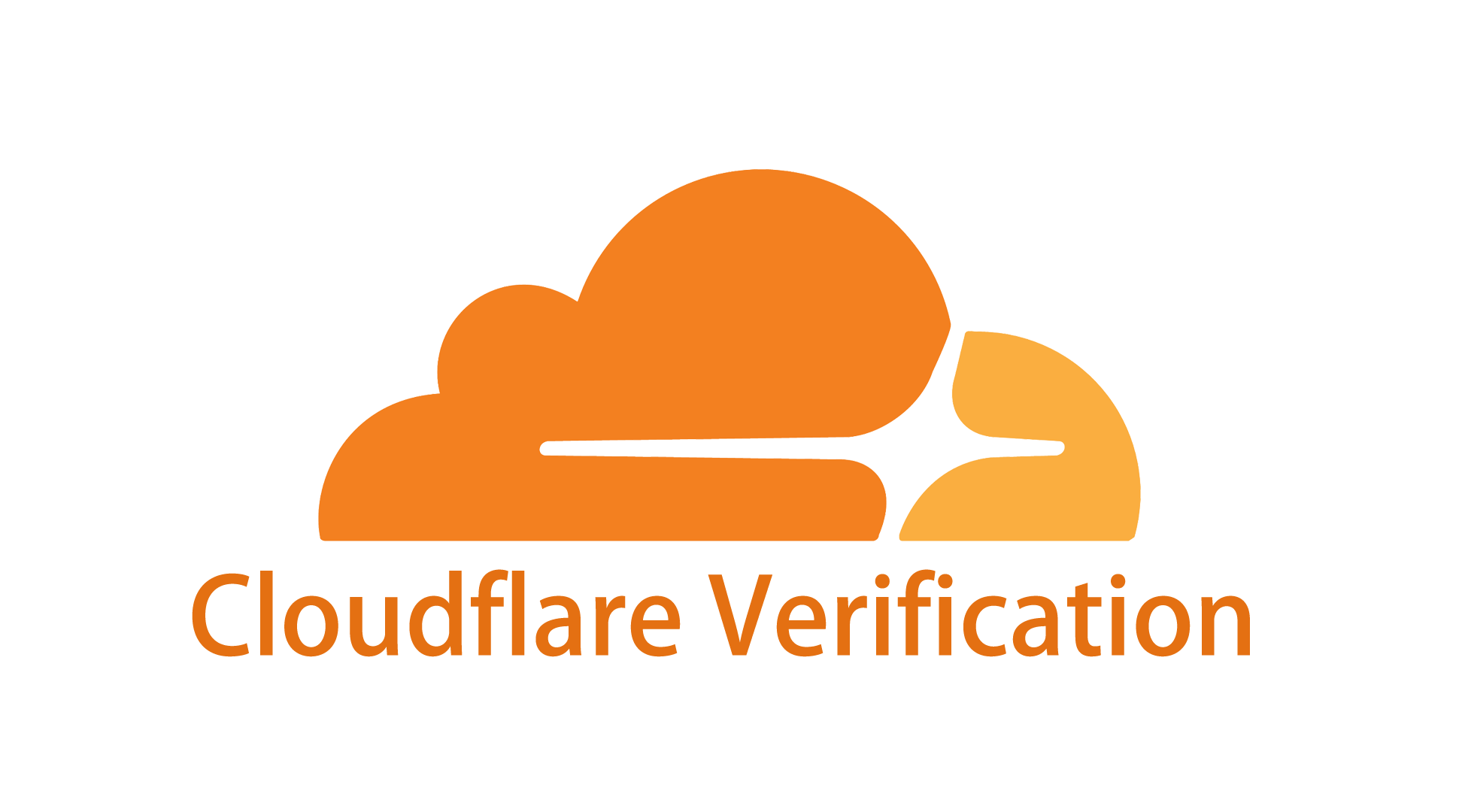Detailed explanation of V2RayNG usage: How to configure proxy and optimize in V2RayNG
V2RayNG is a powerful proxy client for Android platform. It is based on the V2Ray kernel and supports multiple proxy protocols (such as VMess, VLess, Shadowsocks, Trojan, etc.). This article will introduce how to use V2RayNG to configure and optimize proxy services, and provide some code and actual configuration examples to help you better understand and use V2RayNG.
![]()
V2RayNG provides a simple and easy-to-use interface to configure proxy services. It is essentially a mobile client based on the V2Ray kernel. V2Ray supports multiple protocols and provides powerful traffic encryption and obfuscation technology, which can effectively avoid network monitoring.
You can install V2RayNG in two ways:
-
Google Play Store: Search for "V2RayNG" and install it.
-
Download the APK file from GitHub: Visit the V2RayNG GitHub page to download the latest version of APK.
V2RayNG supports manual configuration and QR code scanning configuration.
Here are the steps for manual configuration:
Manual configuration example
- Open V2RayNG and click the "+" button in the upper right corner.
- Select "Manual Configuration" and enter the following information:
Details are as follows:
![]()
- Server address: Fill in the IP address or domain name of the proxy server.
- Port: Fill in the port according to the server configuration. Common ports are 10086, 443, 8100, etc.
- UUID: This is the user identifier of V2Ray, which can be generated in the V2Ray configuration file.
- Password: Common encryption method is auto, which means automatically selecting the appropriate encryption method. After filling in, click Save and the configuration is complete.
QR code scanning configuration If your service provider provides a configuration QR code, you can directly scan the QR code to import the configuration. This way, you don't need to manually enter the address, port, account password and other information.
**- Related recommended articles:
V2RayNG supports flexible proxy rule settings. The following are common rule configurations:
-
Global proxy: All traffic goes through the proxy.
-
Bypassing mainland China address: Do not go through the proxy when visiting domestic websites, and go through the proxy when visiting foreign websites.
-
Custom rules: You can set certain IP addresses or domain names to go through the proxy. For example, if you want to bypass the Chinese mainland address, you can choose:
-
Open V2RayNG and enter the "Proxy Rules" settings.
-
Select "Bypass Chinese mainland address" or custom rules.
The core configuration file of V2Ray is config.json. If you have a server configuration file, you can simplify the settings by importing config.json.
config.json configuration example
This configuration file shows how to connect to a V2Ray server through a SOCKS5 proxy, sets the vmess protocol, and specifies the server address, port, and UUID. In addition, the rules in the routing configuration specify how to choose between a proxy and a direct connection based on the domain name.
JSON conversion of V2RayNG configuration V2RayNG does not support direct import of config.json. You need to manually enter these configuration items into the V2RayNG graphical interface. You can use the parameters generated by the JSON file to configure V2RayNG.
V2RayNG's performance depends on multiple factors, including proxy protocol, server location, and network quality. You can optimize the connection speed and stability in the following ways:
-
Choose a fast server: Choose a server node that is close and has a low load.
-
Switch protocols: V2Ray supports multiple protocols (such as VMess, VLess, Shadowsocks, Trojan), and sometimes switching protocols can increase speed.
-
Enable traffic compression: Enable traffic compression in the transmission settings to effectively reduce transmission delays.
If you have multiple nodes, you can set V2RayNG to dynamically switch nodes. V2RayNG will automatically select the best node based on the node's latency and stability.
V2RayNG provides a flexible proxy rule system. You can set which websites to use proxies and which websites to connect directly. For example:
This rule will allow traffic to Chinese websites to connect directly without using a proxy, while traffic to US websites will be transmitted through a proxy server.
Check the configuration: Make sure that the server address, port, UUID and other configuration items are correct. Network problem: Check whether the local network is stable and try to switch networks (such as switching from Wi-Fi to data traffic). Protocol problem: Confirm that the proxy server supports the protocol you are using (such as VMess, Shadowsocks, etc.).
Change node: Choose a node closer to you to reduce latency. Optimize protocol: Try to switch to a protocol that is more suitable for the current network environment (such as VLess, Trojan).
Check proxy rules: Make sure the domain name of the target website has been correctly configured to go through the proxy. Try global proxy mode: If the problem persists, try switching to global proxy mode to see if it can solve the problem.
V2RayNG is a powerful and flexible proxy client that can help Android users break through network blockades and protect network privacy. By properly configuring proxy protocols, selecting appropriate server nodes, optimizing proxy rules, etc., you can get a faster and more stable network access experience.
Through the examples and tips in this article, I hope to help you better understand how to use V2RayNG and optimize your proxy connection.
- Related articles recommended: v2rayNG configuration MoMo proxy tutorial Download NekoBox and configure MoMo proxy tutorial for Android and IOS phones