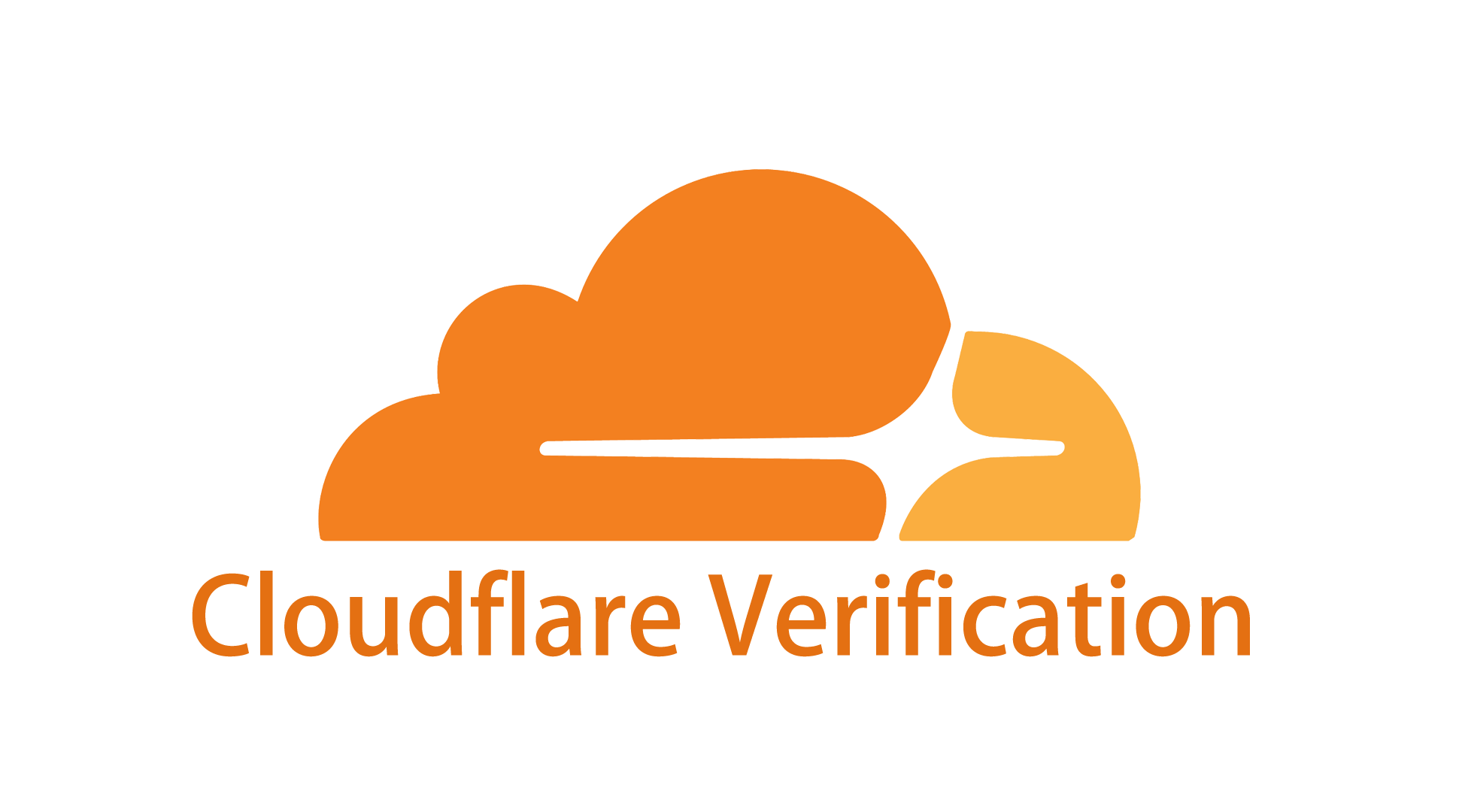Unsafe Proxy Detected: Causes, Risks, and Solutions
Using a proxy server is a common way to enhance privacy, bypass geo-restrictions, and improve online security. However, encountering an "Unsafe Proxy Detected" warning can be concerning. This article explores the reasons behind this issue, the risks of unsafe proxies, and the best ways to resolve it.
This warning typically appears when a website, browser, or security tool detects a proxy that does not meet security standards. It can indicate that the proxy is:
-
Blacklisted by websites due to abuse or suspicious activity.
-
Leaking IP Information, failing to anonymize the user properly.
-
Insecure, using outdated or unencrypted protocols (e.g., HTTP instead of HTTPS or SOCKS5).
-
Compromised by hackers, exposing users to security risks.
-
Misconfigured, leading to DNS leaks or WebRTC leaks that expose the real IP address.
-
Many free proxies log user data and may be used for malicious purposes.
-
These proxies are frequently abused and often blacklisted.
-
They may have high traffic congestion, resulting in slow speeds and frequent disconnections.
-
Incorrect setup can lead to DNS leaks or incomplete anonymity.
-
Some proxies fail to encrypt traffic, making them easy to detect.
-
In some cases, browsers may store cache data that reveals the true IP address even when using a proxy.
-
Websites like Netflix, PayPal, and banking platforms use advanced detection methods to block proxies.
-
Services like Google reCAPTCHA can flag traffic as suspicious if proxies are frequently switched.
-
Machine learning algorithms detect abnormal browsing behavior, such as rapid IP switching or multiple logins from different locations.
-
Some ISPs actively block known proxies.
-
Corporate or educational networks may restrict proxy usage for security reasons.
-
Governments in certain countries impose firewall restrictions that can interfere with proxy usage.
-
Some proxies inject ads, steal data, or manipulate traffic.
-
Using an unreliable proxy can expose users to cyber threats.
-
Malicious proxies may engage in SSL stripping attacks, where they downgrade secure HTTPS connections to insecure HTTP connections to intercept sensitive data.
-
Data Breaches: Unsecure proxies can expose sensitive information like passwords and personal data.
-
Man-in-the-Middle Attacks: Hackers can intercept unencrypted traffic and manipulate it.
-
Legal Issues: Using a blacklisted proxy for illegal activities can result in bans or legal actions.
-
Poor Performance: Many unsafe proxies have slow speeds, high latency, and frequent disconnections.
-
Session Hijacking: If a proxy stores cookies or session data, attackers may gain unauthorized access to user accounts.
-
Credential Theft: Some rogue proxies steal login credentials and sell them on the dark web.
-
Opt for premium services like MoMoProxy, which offer secure, encrypted, and reliable residential proxies.
-
Avoid free or public proxies that are often compromised.
-
Check if the proxy provider offers residential proxies, which are less likely to be flagged compared to data center proxies.
-
SOCKS5 proxies provide better security and performance.
-
Consider using HTTPS or VPN-based proxies for added encryption.
-
Some websites employ deep packet inspection (DPI) to detect proxies; using encrypted proxies helps bypass such detection.
-
Use tools like ipleak.net to verify if your real IP is being exposed.
-
Enable DNS leak protection if available.
-
Disable WebRTC in browser settings to prevent accidental IP leaks.
-
Some websites block static proxies. Consider using a rotating proxy service.
-
Services like MoMoProxy offer large IP pools for continuous switching.
-
Implement sticky sessions where needed to maintain session persistence while still rotating IPs periodically.
-
Use the correct proxy settings for your browser or application.
-
Disable WebRTC leaks in browsers to prevent IP exposure.

-
For more read about antidetect browser integrate with MoMoProxy
-
Clear cookies and cache regularly to remove tracking data from previous proxy sessions.
-
Use proxy chaining (combining multiple proxies in a sequence) for enhanced anonymity.
-
Some websites use browser fingerprinting techniques to detect and block proxies.
-
Use tools like CanvasBlocker and User-Agent switchers to mask browser details.
-
Employ privacy-focused browsers like Brave or Tor to minimize tracking.
The "Unsafe Proxy Detected" warning is a sign that your proxy may be unreliable or insecure. Understanding the causes and risks can help you make informed decisions when choosing a proxy service. By using a trusted provider like MoMoProxy, securing your configuration, rotating IPs, and staying updated on best practices, you can enjoy safe and seamless internet access without compromising your privacy.