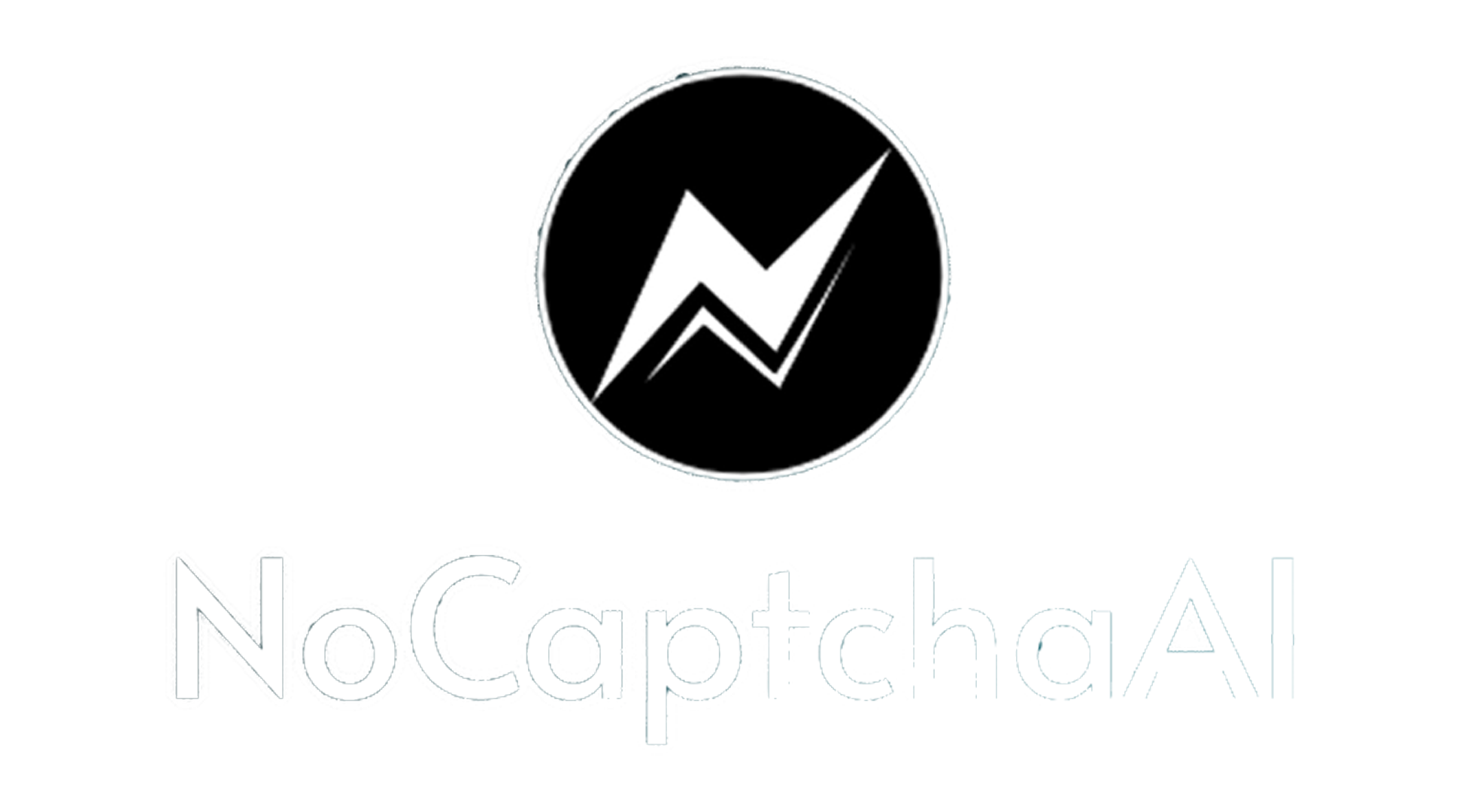Integrating MoMo Residential Proxies with Hubstudio Anti-Detect Browser
MoMoProxy, a premium proxy provider, offers 150M+ rotating residential proxies and 30K static residential IPs, ensuring high-speed, reliable, and undetectable browsing.
When combined with Hubstudio Anti-Detect Browser, users can achieve complete anonymity, avoid detection, and manage multiple accounts seamlessly.
This guide provides a detailed, step-by-step walkthrough on integrating MoMoProxy with Hubstudio for maximum efficiency.
MoMoProxy’s Key Features:
- 100M+ Rotating Residential Proxies – Ideal for automation, web scraping, and multi-accounting.
- 30K Static Residential Proxies – Perfect for long-term sessions (e.g., social media, e-commerce).
- Blazing-Fast Speed – Optimized for high-performance tasks with 99.96% success rates.
- 99.9% Uptime – Ensures uninterrupted operations.
- U.S. & Europe and 190+ Countries Coverage – Premium IPs for geo-targeted tasks.
Hubstudio’s Anti-Detect Advantages:
- Unique Browser Fingerprinting – Masks digital footprints.
- Multi-Account Management – Run hundreds of accounts without bans.
- Proxy Integration – Supports HTTP, SOCKS5, and authentication.
- E-commerce (Amazon, eBay, Shopify) – Avoid account suspensions.
- Social Media (Facebook, TikTok, Instagram Ads) – Run multiple ad accounts safely.
- Web Scraping & Data Extraction – Bypass IP blocks and CAPTCHAs.
- Affiliate Marketing & Ad Verification – Test campaigns without detection.
![]()
Youtube Video Tutorial List as follow:
MoMoProxy offers two main proxy types:
1. Rotating Residential Proxies (150M+ IPs)
- Best for: Web scraping, automation, bulk account creation.
- IP Changes: Automatically rotates (session-based or timed).
- Ideal Settings: Use with short-lived tasks to avoid detection.
2. Static Residential Proxies (30K IPs)
- Best for: Social media, e-commerce, long-term sessions.
- IP Sticky Duration: Stays the same for days/months.
- Ideal Settings: Use when account stability is critical.
- Visit MoMoProxy’s Official Site.
- Select Rotating or Static Residential Proxies.
- Choose IP location (U.S./Europe recommended).
- Complete payment and access your proxy dashboard.
- Open Hubstudio → Create a new browser profile.
- Go to Proxy Settings → Select HTTP/SOCKS5.
- Enter MoMoProxy credentials:
- Proxy IP & Port (From MoMoProxy dashboard).
- Username & Password (If required).
To avoid fingerprinting, tweak these settings in Hubstudio:
- User Agent – Match the proxy location (e.g., U.S. Chrome).
- Screen Resolution – Common desktop/mobile sizes.
- WebGL & Canvas – Enable randomization.
- Timezone & Geolocation – Sync with proxy IP.
- Cookies & Cache – Isolate per profile.
- Check IP Leaks: Visit ipleak.net to confirm anonymity.
- Test CAPTCHA Resistance: See if sites like Google detect automation.
- Start Browsing! – Your setup is now fully undetectable.
- For Web Scraping: Use rotating proxies + random delays between requests.
- For Social Media: Use static proxies + human-like behavior (avoid rapid actions).
- For E-commerce: Assign 1 proxy per account to prevent bans.
- ✅ 100% Undetectable – Hubstudio’s fingerprint masking + MoMoProxy’s real residential IPs.
- ✅ No More Bans – Perfect for multi-accounting, ads, and automation.
- ✅ Faster & More Reliable – MoMoProxy’s 99.9% uptime ensures smooth operations.
By following this guide, you can maximize privacy, avoid blocks, and scale your online operations safely.