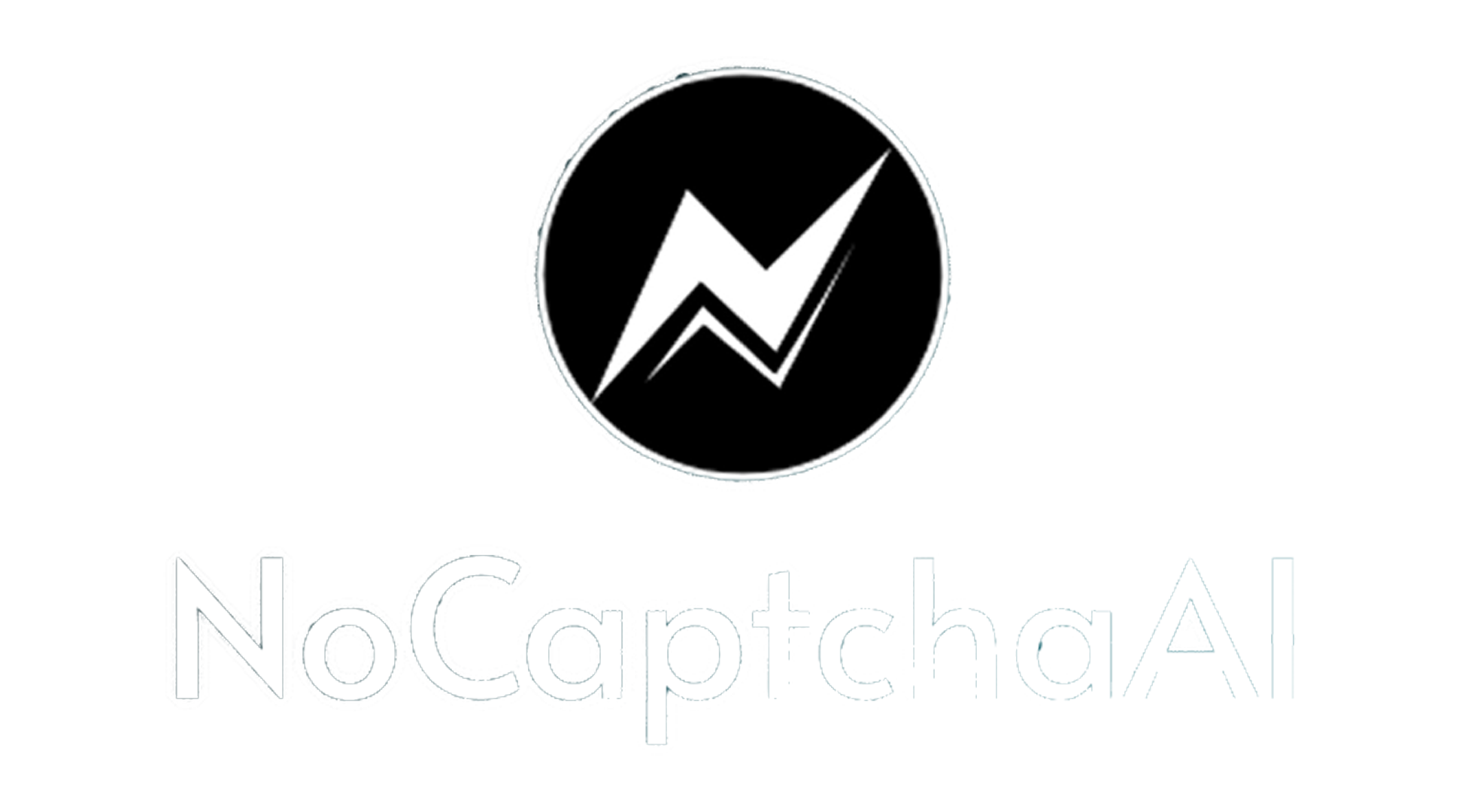How to Integrate DuoPlus Cloud Phone with MOMOProxy for Enhanced Privacy and Security
In today's digital landscape, privacy and security are paramount, especially for users who rely on anti-detect browsers and proxy services. DuoPlus Cloud Phone is a powerful tool that provides virtual mobile environments, while MoMoProxy offers high-quality proxy services to mask your real IP address. Combining these two can significantly enhance anonymity, security, and performance for tasks such as multi-account management, e-commerce, and social media automation.
![]()
In this guide, we’ll walk you through the steps to integrate DuoPlus Cloud Phone with MOMOProxy effectively.
Enhanced Anonymity – MoMoProxy hides your real IP, while DuoPlus Cloud Phone provides a virtual mobile phone environment, making it difficult for websites to track your activities.
Multi-Account Management – Ideal for users managing multiple accounts (e.g., e-commerce, social media, ads) without triggering bans.
Geo-Spoofing Capabilities – MOMOProxy allows you to select IPs from different locations, while DuoPlus simulates different device fingerprints.
Improved Security – Prevents fingerprinting and IP-based blocking, ensuring smooth operations.
Before integrating, ensure you have an active MoMoProxy subscription.
Visit MOMOProxy’s official website and choose a suitable proxy plan (dynamic residential proxies, or static residential proxies) after registration and login the dashboard, and Get proxy details from [proxy setup] part.
For Rotating Residential Proxies
-
Click [Buy Proxy] -> [Residential Proxies] -> [Choose Plan] -> [Buy a Plan](from Starter or Advanced, price is from $15/5GB to $1000/1000GB.

-
Click [Proxy Setup] -> [Rotating Residential] -> [Use Proxy] ->[Endpoint Generator]. -- select [Location], such as United States, California, Fontana. -- Select session type: Sticky and 5 minutes. -- Generate Proxy List. we can setup number of proxies as 1 - 5000. and click [Generate] to get proxy details, such as hostname:port:username:password. And copy them.

For Static Residential Proxies
-
Click [Buy Proxy] -> [Static Residential Proxies] -> [Choose Plan] -> [Buy a Plan](from 30 days, 60 days, or 90 days, price is $5/IP/30 days, $ 9/IP/60 days; $12/IP/90 days. For all the IPs from different countries.

-
Click [Proxy Setup] -> [Static Residential(ISP)] -> [IP Management] -> [IP List] -> Copy the “IP Address: Port: Username:Password.”
![]()
For more details, you can also read How To Generate Proxy In MoMoProxy
Watch Youtube Video: Proxy Configuration From MoMoProxy:
Get the latest version from DuoPlus official Github Link.
![]()
-
Register an account on the client.

-
Open DuoPlus client, click Buy Now to get 1 free cloud Phone, and set up a new virtual phone environment.(DuoPlus Offer 1 Cloud Phone within 30 days for new user)

-
Customize device parameters (model, OS version, location) to match your proxy’s geolocation.
-
Go to Profile, and click [IP] to Setup proxy within DuoPlus.

-
Select [Custome Proxy] Configuration.
-
Enter the MOMOProxy details: Proxy IP: Your MOMOProxy server address Port: The assigned port number Username & Password.

Open a browser within DuoPlus and click [check] to verify that your IP matches the MOMOProxy location:India.
![]()
pleae click [Proxies] part, and [Bulk Add] to open a new Windows, and paste proxies into it, and check them, lastly click [finish] to save all proxies in a list, detailed screenshot listed as follow:
![]()
![]()
![]()
To maximize anonymity:
- Rotate Proxies: Use MOMOProxy’s rotating IP feature to switch IPs periodically.
- Change Device Fingerprints: Adjust DuoPlus settings (screen resolution, time zone, language) to match the proxy location.
- Clear Cookies & Cache: Regularly wipe data to prevent tracking.
- Use Residential Proxies – For high-security needs (e.g., social media), MoMoProxy’s residential IPs reduce detection risks.
- Match Geolocation – Ensure DuoPlus’s virtual location aligns with your proxy’s IP country.
- Monitor Performance – Check for IP leaks using tools like BrowserLeaks.
- Avoid Overuse – Rotate IPs and device profiles to prevent rate limits or bans.
Integrating DuoPlus Cloud Phone with MOMOProxy creates a robust anti-detect solution, ideal for privacy-focused users, marketers, and e-commerce professionals. By following this guide, you can ensure seamless proxy integration, enhanced security, and efficient multi-account management. For more advanced setups, explore MOMOProxy’s API for automated IP rotation within DuoPlus environments.