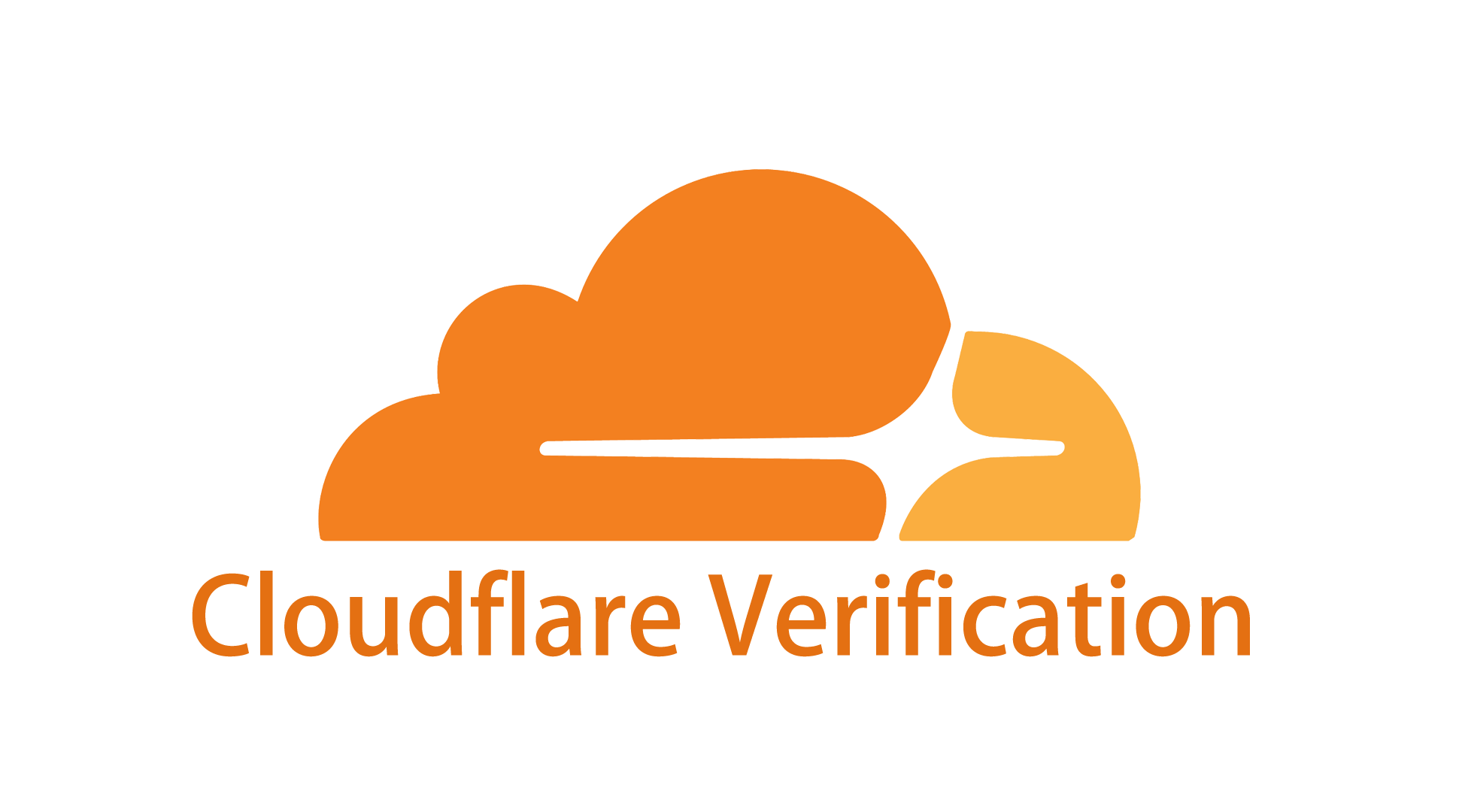How To Reduce Proxy Bandwidth Usage In 2025 (With Detailed Code Examples)
With the rising demand for proxies in activities like web scraping, account management, and automation, bandwidth costs can quickly spiral out of control, especially when using pay-per-GB proxies. If you're frequently managing tasks like Gmail account registrations, scraping data, or handling multiple sessions, inefficient bandwidth usage becomes a costly bottleneck. Optimizing your proxy bandwidth not only reduces expenses but also enhances the speed and effectiveness of your operations.
This article highlights the best strategies to minimize proxy bandwidth usage while maintaining smooth and reliable performance. By implementing these techniques, you can save money and streamline your workflows without compromising results.
![]()
Cost Efficiency: Pay-per-GB proxies can become expensive if every request downloads unnecessary data. Efficient usage directly reduces expenses.
Performance Boost: Smaller payloads and optimized requests mean faster data transfer, saving time.
Resource Management: Avoid overloading proxies and systems by streamlining the data flow.
Scalability: Optimized bandwidth allows you to manage more tasks or sessions using fewer resources.
Blocking non-essential resources like images, videos, and ads is the most effective way to reduce bandwidth usage.
Code Example: Puppeteer (Node.js) Here’s how you block images, stylesheets, and ads while automating browsers:
Key Notes:
Blocks images, CSS, videos, fonts, and unnecessary scripts. Reduces data significantly while automating Gmail registration.
Configuring your proxy or client to use gzip or deflate reduces data transfer size.
Code Example: Axios (Node.js) Set HTTP headers to request compressed content:
Avoid redundant requests by implementing caching mechanisms like Redis or using HTTP cache headers.
Code Example: Redis Caching
ETag/If-Modified-Since Headers Ensure you fetch only updated content by leveraging HTTP cache headers.
Instead of fetching full pages, target specific endpoints or limit pagination.
Targeted API Fetching
Switch to APIs or more efficient protocols like HTTP/2 or gRPC to transfer only necessary data.
Switch to HTTP/2 Ensure your server supports HTTP/2, which reduces overhead:
Use proxies with session persistence to minimize reconnect overhead and optimize switching.
Rotating Proxies with Axios
Track which requests consume the most bandwidth using network monitoring tools.
Proxy-Level Monitoring
- Check your proxy provider's dashboard for bandwidth usage per request.
- Tools like Wireshark or cloud monitoring services can analyze HTTP requests in detail.
Avoid making the same request multiple times by implementing a deduplication layer.
Deduplication Check
- Use MoMoProxy for its high-speed residential proxies, which support data compression and offer long-session options.
- Free Trial: Take advantage of MoMoProxy’s 200MB – 1GB free trial to test and optimize performance.
Ensure you’re only fetching resources required for Gmail registration. For example:
- Use Playwright/Puppeteer to simulate mobile browsers (lightweight versions).
- Target specific XHR requests instead of full-page loads.
While reducing proxy usage by manipulating browser behavior to save bandwidth might seem like an effective strategy, it's crucial to consider the potential risks associated with this approach:
Disabling certain resources or altering the normal behavior of a browser can make your activity look suspicious to platforms like Google, Facebook, or other services. These platforms use advanced detection techniques to identify and block unusual behaviors, such as blocking scripts, images, or cookies, which can result in account bans or suspensions. For instance, attempting to skip parts of the page loading process, like videos or images, may cause automated systems to flag the request as non-human traffic.
Websites are increasingly sophisticated in detecting automated behavior. Trying to reduce bandwidth consumption by modifying browser behavior (such as blocking essential resources) may make the request appear like a bot rather than a legitimate user. These systems can trigger CAPTCHA challenges, IP blocking, or blacklisting, leading to further complications and additional costs for bypassing such measures.
Blocking certain elements like images, videos, or ads may cause unexpected behavior on websites. Some sites might rely on these elements for correct page rendering or functionality, and their absence could lead to incomplete data extraction or failed processes.
Reducing proxy usage is essential for minimizing costs and improving efficiency, but it’s vital to balance cost-saving measures with the need to maintain safe and reliable operations. By adopting strategies such as blocking unnecessary resources, enabling data compression, caching, and using lightweight protocols, you can significantly reduce bandwidth consumption without compromising performance.
While the risk of "reducing proxy usage" by blocking elements or manipulating browser behavior can lead to account bans, increased bot detection, and unpredictable results, careful optimization and the use of high-quality proxy services like MoMoProxy can ensure you get the best performance at a lower cost, without running into these issues.