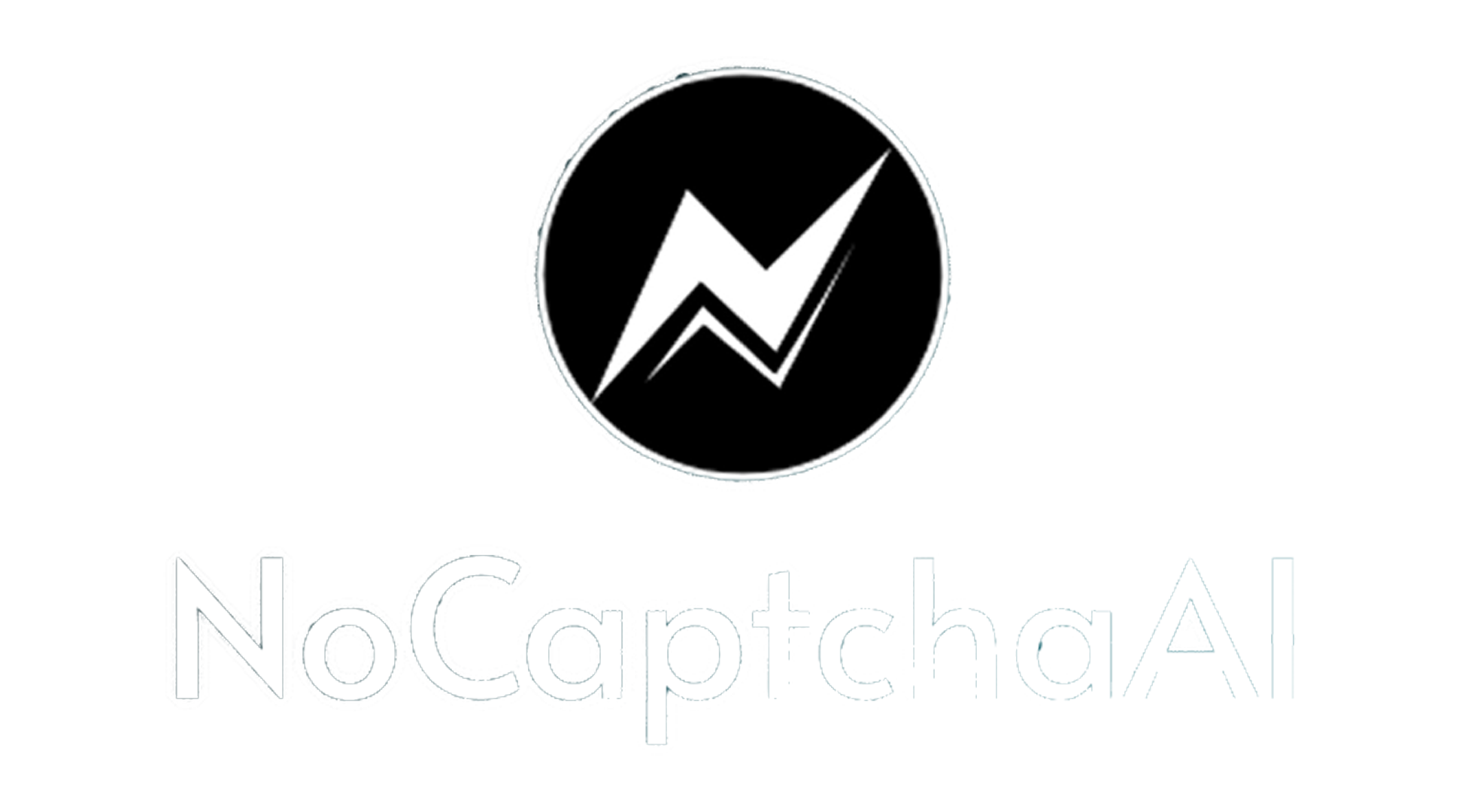Gologin Browser Integrate With MoMo Proxy
As Homepage of Gologin said:"Antidetect Browser: Simplify the creation, management, and security of multiple accounts on CoinList, TikTok, eBay, Amazon, Google, Facebook, and more. Effortlessly handle numerous accounts with enhanced privacy and efficiency", Gologin has expanded its business and has been the top 3 anti-detect browser in global market.
![]() Today, editor will share you how to integrate Gologin browser with MoMo Proxy in detailed steps as follows:
Today, editor will share you how to integrate Gologin browser with MoMo Proxy in detailed steps as follows:
-Register your MoMoProxy account at MoMoProxy.com. -Navigate to the dashboard and select a proxy plan that fits your needs.
- Go to "Rotating Residential" -> "Use Proxy" -> "Endpoint Generator" to obtain your proxy details.
- Choose your desired location and session type (Rotating or Sticky).
- Specify the number of proxies needed and click "Generate" to receive your proxy server address, port, username, and password.

Firstly, download GoLogin software from website: https://www.gologin.com, and register an account after installation.
- Click “New Profile”, and enter the browser profile name.
- Select Proxy Type: SOCKS5
- Enter Proxy Host: ++proxy.momoproxy.com++; Port:++8100++, Username:++Customer-rjeZaCyG-country-any++; and Password:++123456++. as we generated from MoMo Proxy.
- Check Proxy. Click "check proxy", we can get that the ip from USA, Cleveland.
Click"Create Profile" and "run" it to manage your profiles with multi-accounts online now.
Congratulation! you have finished the integration, if any more help please contact our support online