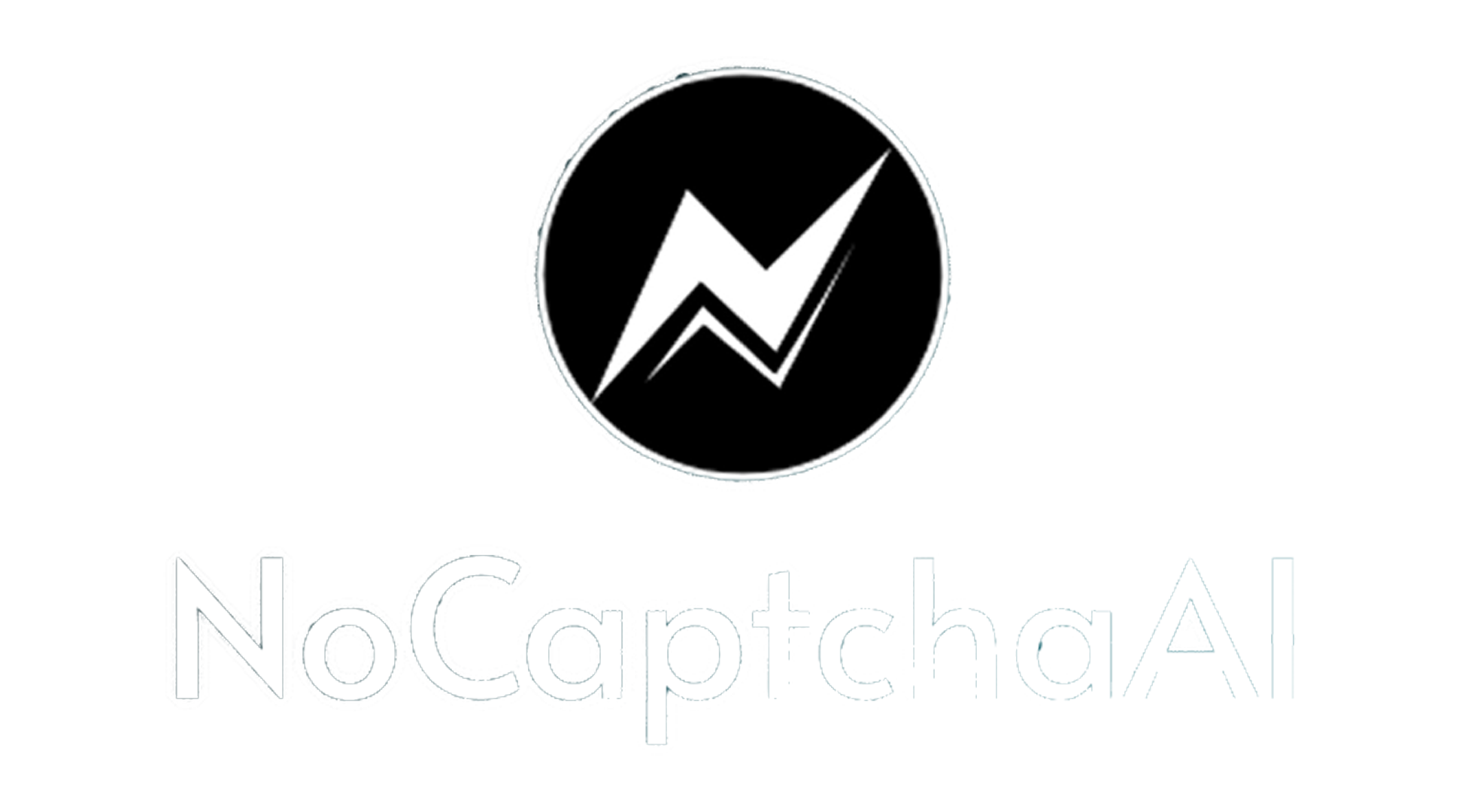Integrate Octoparse With MoMo Proxy
Octoparse stands out as a powerful web scraping tool, combining a user-friendly interface with robust functionality. Its intuitive point-and-click operation allows users to easily extract data from even the most complex websites without requiring coding expertise. Offering features like pre-built templates, cloud extraction, API integration, and scheduled scraping for automation, Octoparse caters to a wide range of data extraction needs. The tool also provides responsive customer support and extensive online resources, ensuring a seamless user experience. With competitive pricing and flexible plans for both beginners and advanced users, Octoparse's versatility and cost-effectiveness make it a preferred solution for businesses seeking efficient and reliable web scraping tools.
Today editor will share you how to integrate octoparse with MoMoProxy in detailed steps.
- Integrate Octoparse Scraper With MoMoProxy
1. Download Octoparse in the official site:www.octoparse.com,open the app, go to the dashboard of the octoparse as the following screenshot:
![]()
![]()
![]()
![]()
5. Do as following steps: [anti-blocking] -> [access website via proxies]->[use my own proxies]-> [configure], we can get a right proxy settings for anti-blocking when running scraping process.
![]()
![]()
- a. Now we should set "Switch Time", such as 60s, as it is defaulted.
- b. Generate residential proxies from MoMoProxy, the steps go as follows: Residential Proxies-> Use Proxies -> Choose Country, State, City-> Choose Proxy Type(Sticky or Rotating)-> Generate Proxy ->[Copy] it.
 For sticky residential proxies, if we set [Number of agents] more than 1, after click [generate], will appear more than 1 different proxy code in the list.
For sticky residential proxies, if we set [Number of agents] more than 1, after click [generate], will appear more than 1 different proxy code in the list.
![]()
After do as above detailed steps, we can use proxy with octoparse easily after get right scraping setting.